Blender IKKINOMI は以下に移動しました。
ドメイン廃止予定日:2026年01月06日
3秒後に新しいページへ移動します。
自動的に移動しない場合は、お手数ですが以下をクリックしてください。
Blender IKKINOMI pages have moved to a new location.
The page will redirect in 3 seconds.
If it doesn't, please click the link below.
2023-11-18
*
If there is no numeric keypad
Using Emulate Numpad for Notebooks without a Numpad
If you’re using a notebook or a device without a dedicated numpad, you can temporarily emulate it using the following steps:
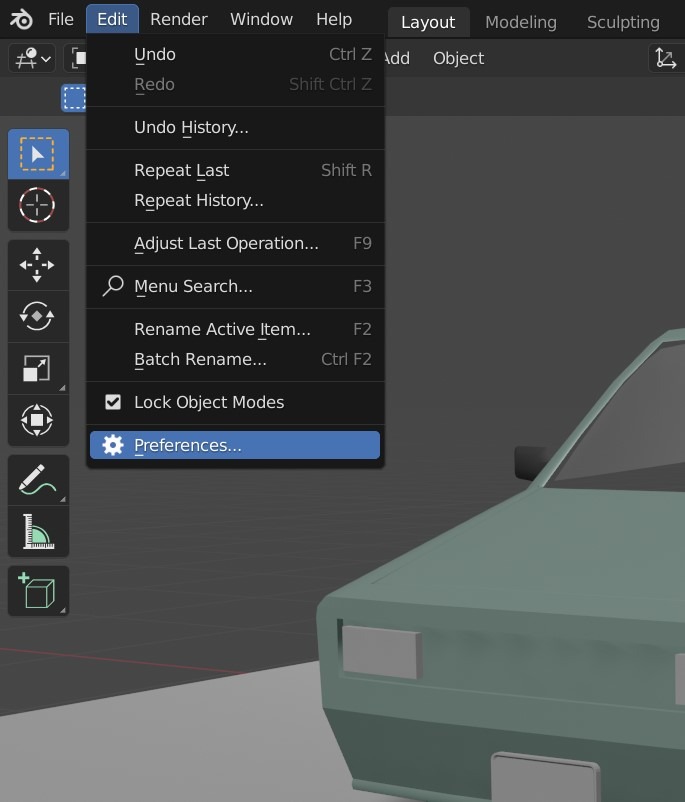
Open the File menu and select User Preferences.
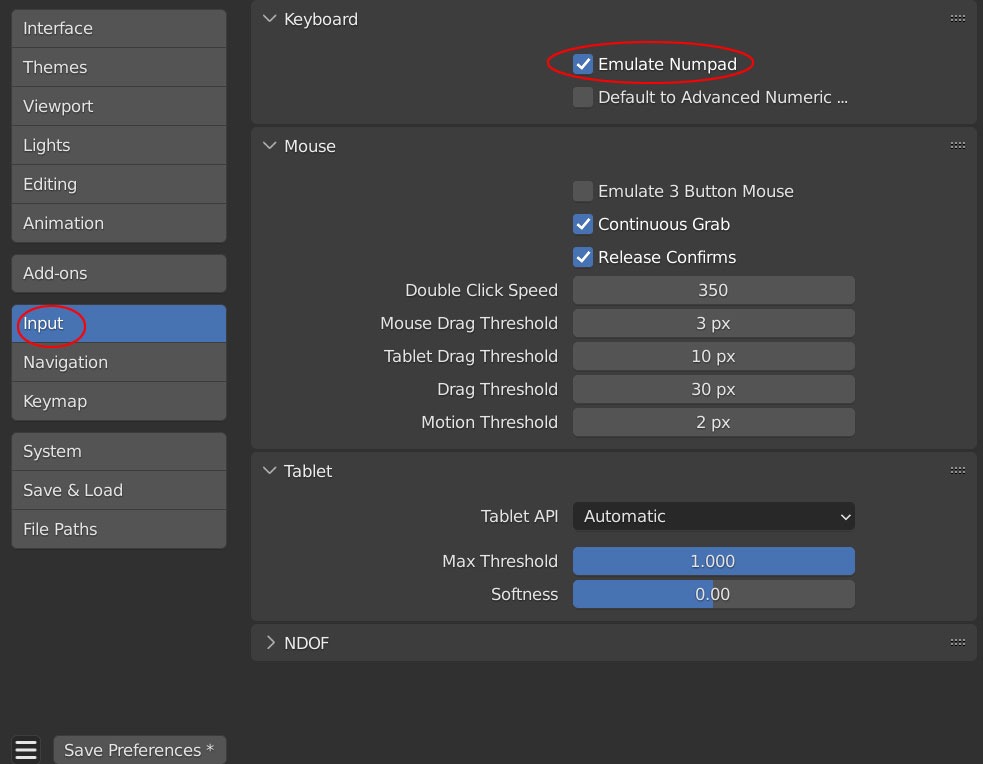
In the opened window, go to the Input tab on the left side, and check the box next to Emulate Numpad.
Keep in mind that you’ll need to set up the keys such as the