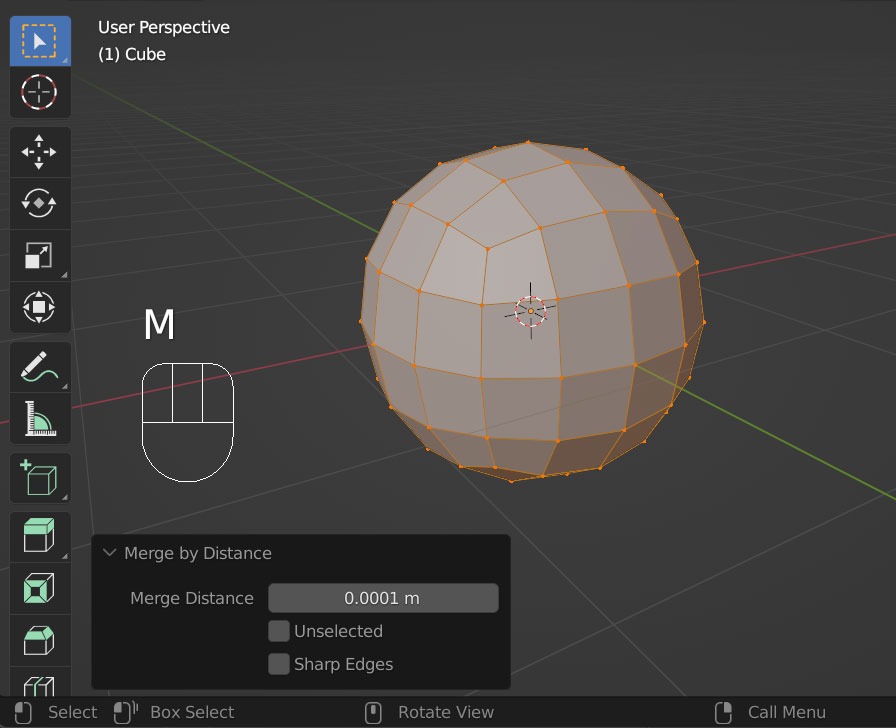Blender IKKINOMI は以下に移動しました。
ドメイン廃止予定日:2026年01月06日
3秒後に新しいページへ移動します。
自動的に移動しない場合は、お手数ですが以下をクリックしてください。
Blender IKKINOMI pages have moved to a new location.
The page will redirect in 3 seconds.
If it doesn't, please click the link below.
2023-12-13
20
Edit Mesh (Join)
Join Ctrl + J
To combine multiple objects into one object, use:
If there are two or more objects, they will be merged into the last selected object.
When you combine the previously separated objects using Separate with the original object by selecting them and using
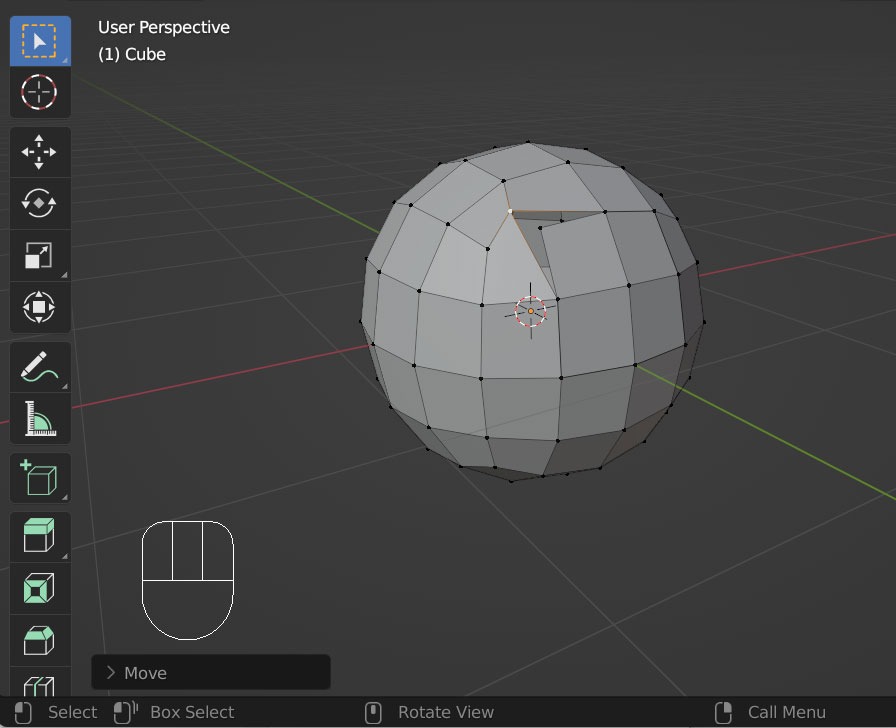
The above image shows the selected the duplicated vertex being moved with
To eliminate the duplicates, first select all vertices with
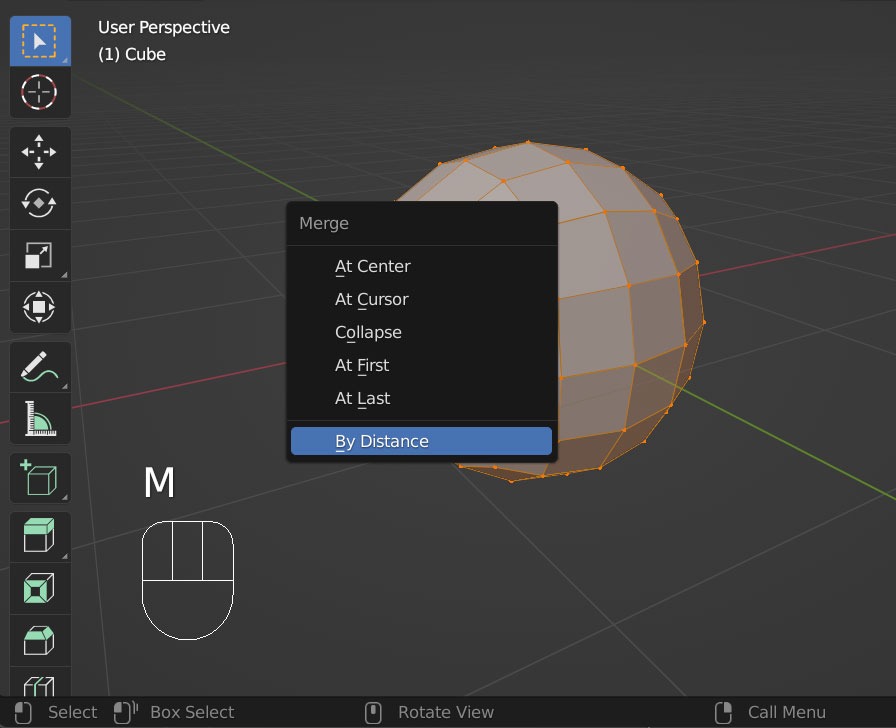
The decision to merge is determined by how far apart the vertices are from each other.