Blender IKKINOMI は以下に移動しました。
ドメイン廃止予定日:2026年01月06日
3秒後に新しいページへ移動します。
自動的に移動しない場合は、お手数ですが以下をクリックしてください。
Blender IKKINOMI pages have moved to a new location.
The page will redirect in 3 seconds.
If it doesn't, please click the link below.
2023-12-13
9
Three View 1, 3, 5, 7
top, front, right(bottom, back, left)
Next is the three-view display.
To switch between the front, side, and top views, a keyboard with a numeric keypad is required.
The perspective on/off switch in the 3D view is the
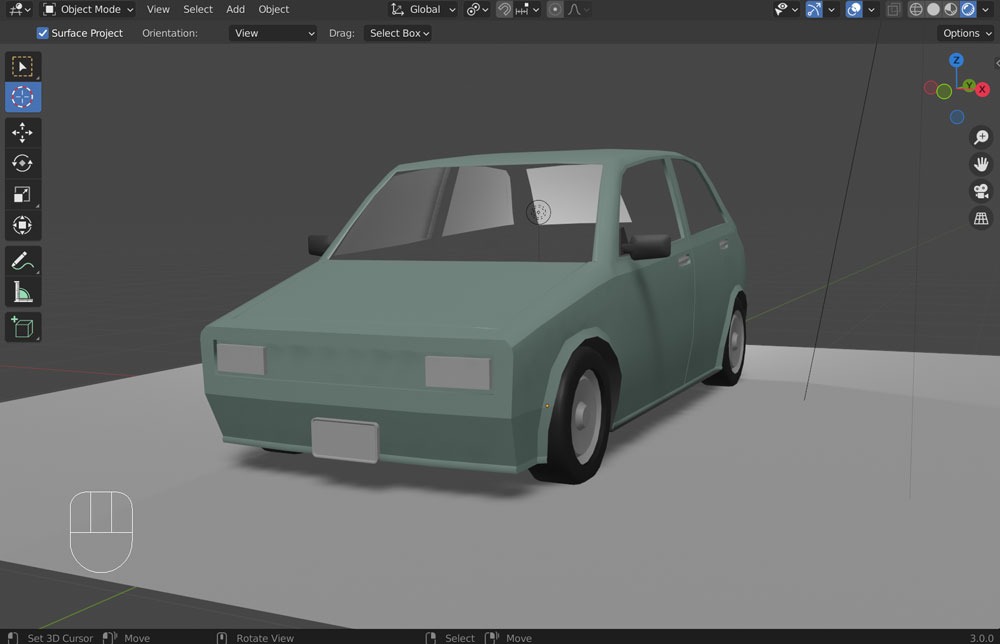
Pressing the

In this state, pressing the
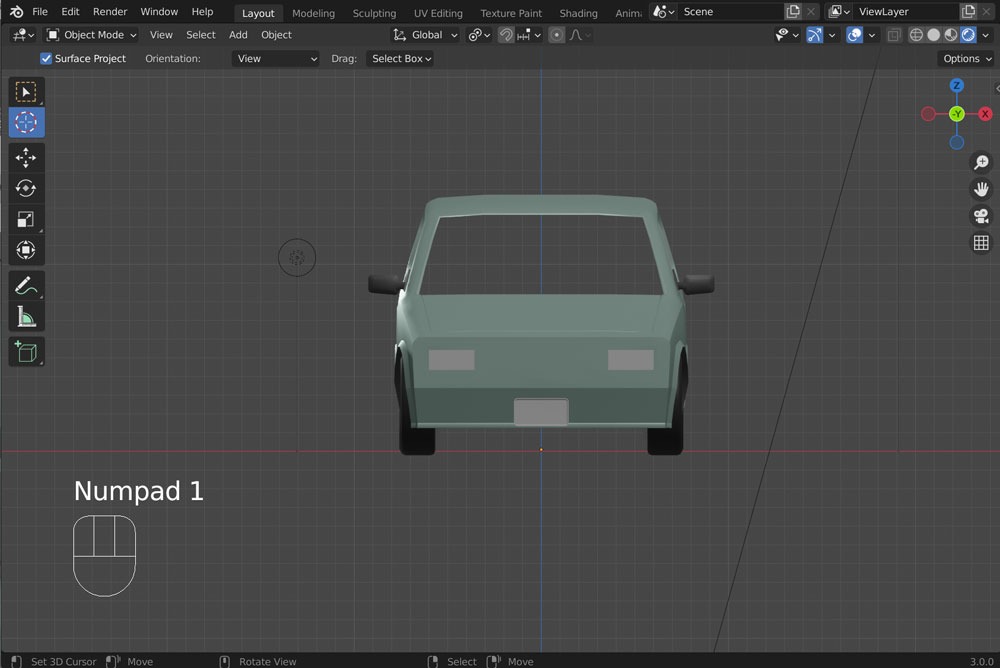
Furthermore, pressing the

In summary,
First, to remove the perspective (switch to orthographic projection), press the
| Shortcut Key | Shortcut Key | ||
|---|---|---|---|
| Top View | Bottom View | ||
| Front View | Back View | ||
| Right View | Left View |
Other
Download and unzip the original image data from the following link, and practice with these.
To return to the original perspective view, press the