Blender IKKINOMI は以下に移動しました。
ドメイン廃止予定日:2026年01月06日
3秒後に新しいページへ移動します。
自動的に移動しない場合は、お手数ですが以下をクリックしてください。
Blender IKKINOMI pages have moved to a new location.
The page will redirect in 3 seconds.
If it doesn't, please click the link below.
2023-12-13
24
Edit Mesh (Edge Join)
Edge Join Right Click Menu (Subdivide)
Here, we’ll introduce one of the features found in the
Suppose you want to add a new edge connecting these two edges.
Switch to Edge mode with
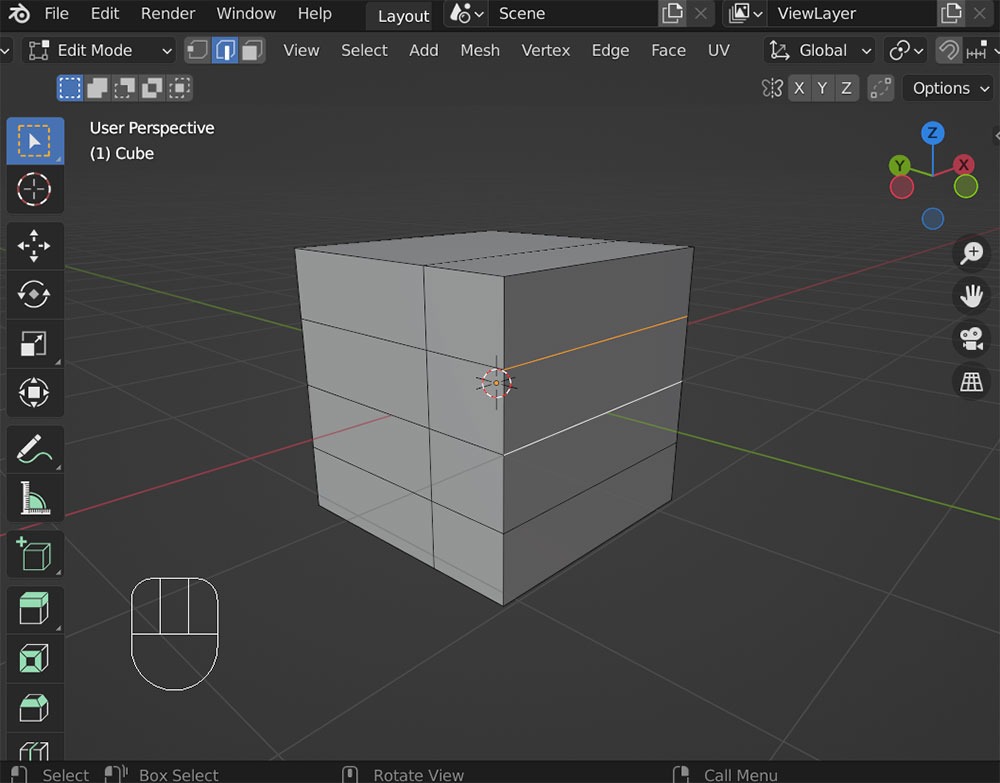
Execute the topmost Subdivide.
This menu can also be accessed with
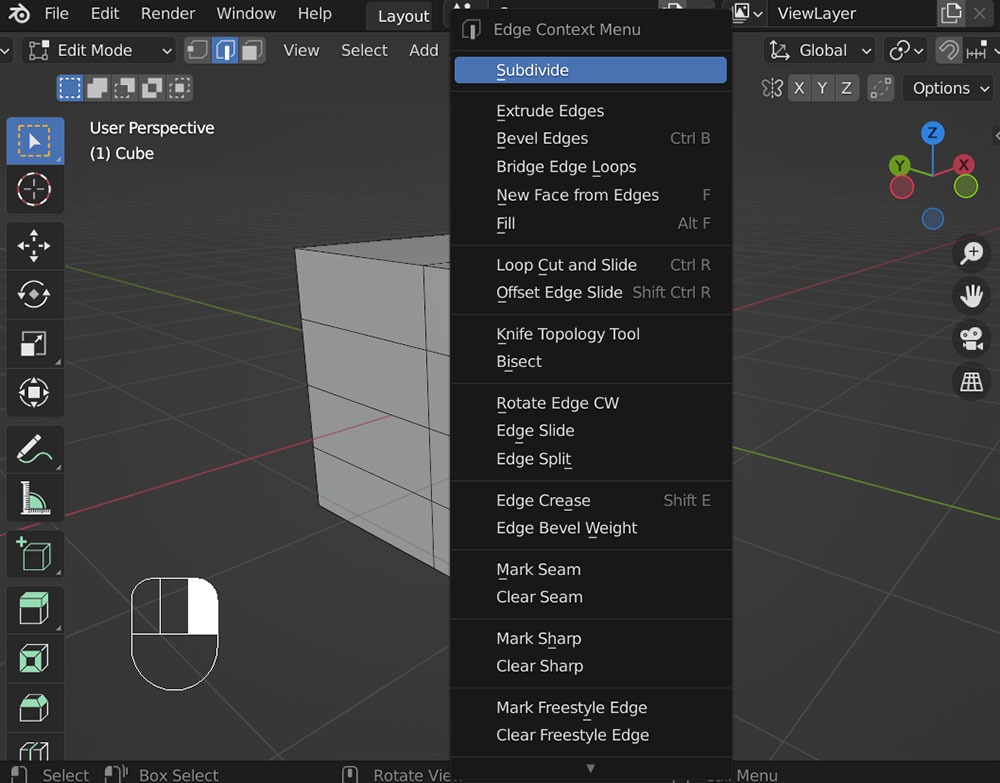
Upon execution, the two edges are connected, as shown in the diagram.
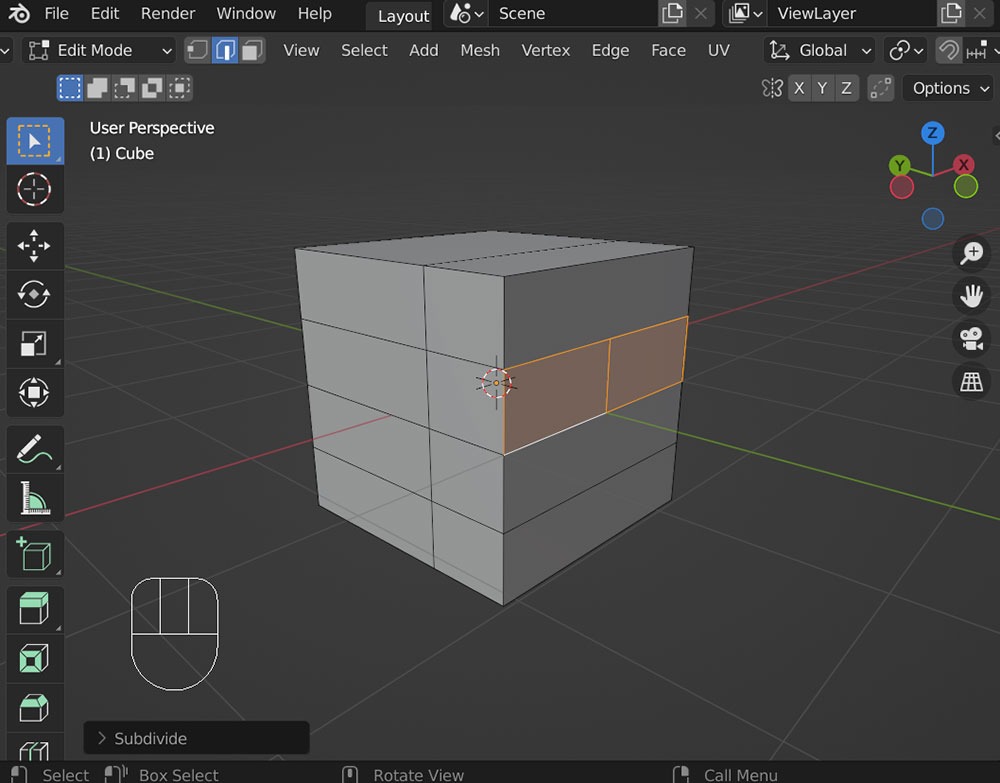
In vertex mode, you can see that the two vertices added are now vertices of the faces adjacent to them.
In other words, the upper and lower quadrilaterals of the two orange polygons have become pentagons.
This feature works with two or more selected edges.
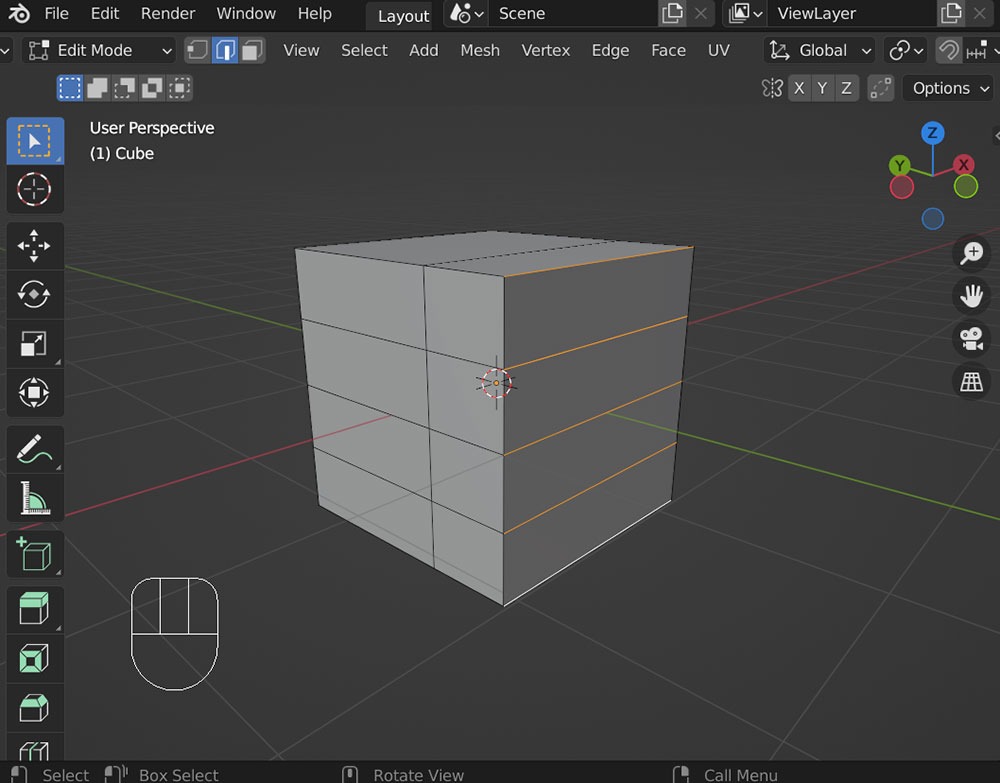
Here, five edges were selected. The result is shown in the following image.
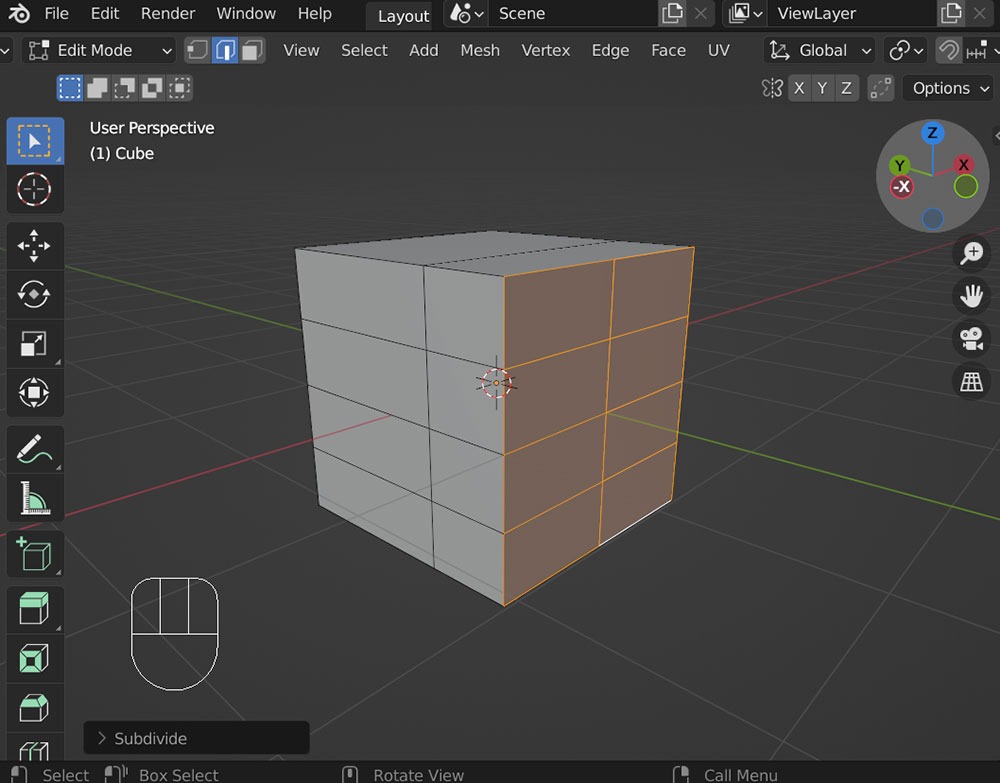
This feature can be considered as a local version of