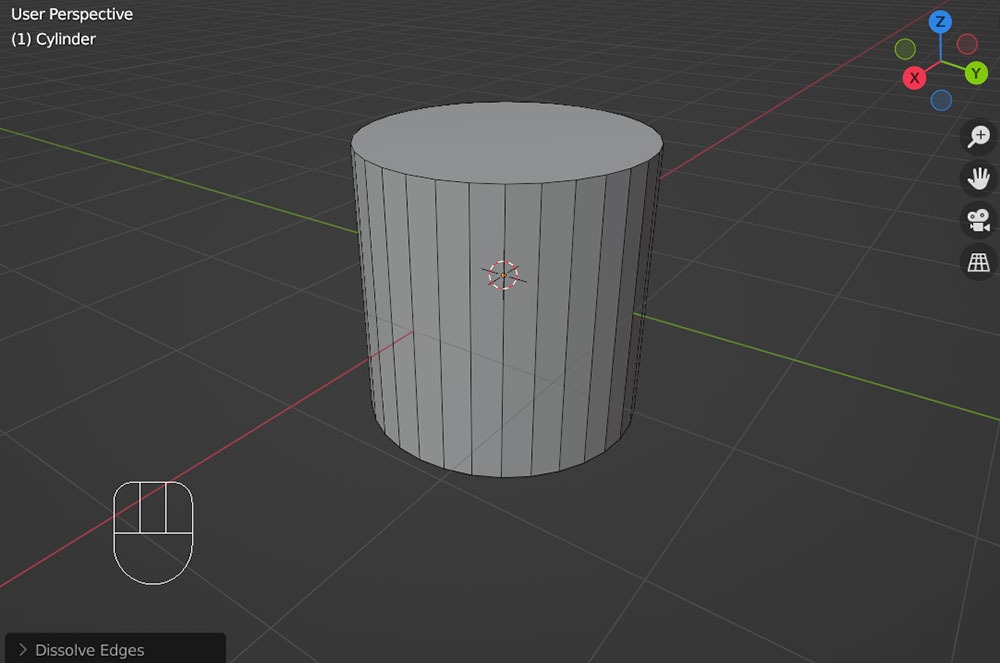Blender IKKINOMI は以下に移動しました。
ドメイン廃止予定日:2026年01月06日
3秒後に新しいページへ移動します。
自動的に移動しない場合は、お手数ですが以下をクリックしてください。
Blender IKKINOMI pages have moved to a new location.
The page will redirect in 3 seconds.
If it doesn't, please click the link below.
2023-12-13
28
Edit Mesh (Special Deletion Method: Dissolve)
Special Deletion: Dissolve Edges, Dissolve Vertices
Let’s explore the Dissolve series, a set of special deletion functions, accessible through the
For instance, imagine you want to delete unnecessary edges around the body of a cylinder to reduce the polygon count.
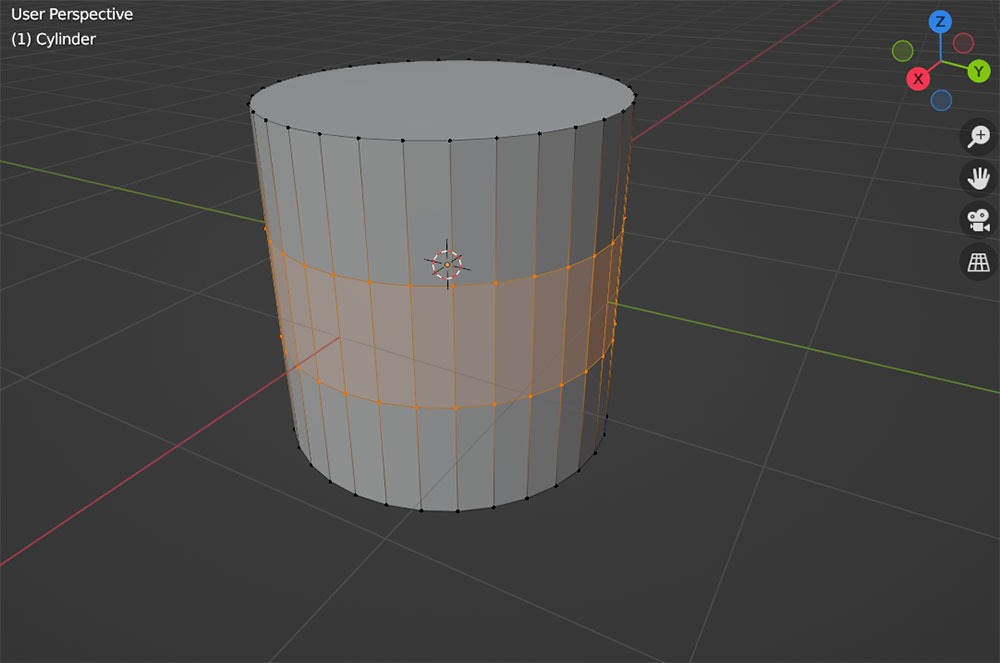
Select the unwanted vertices using
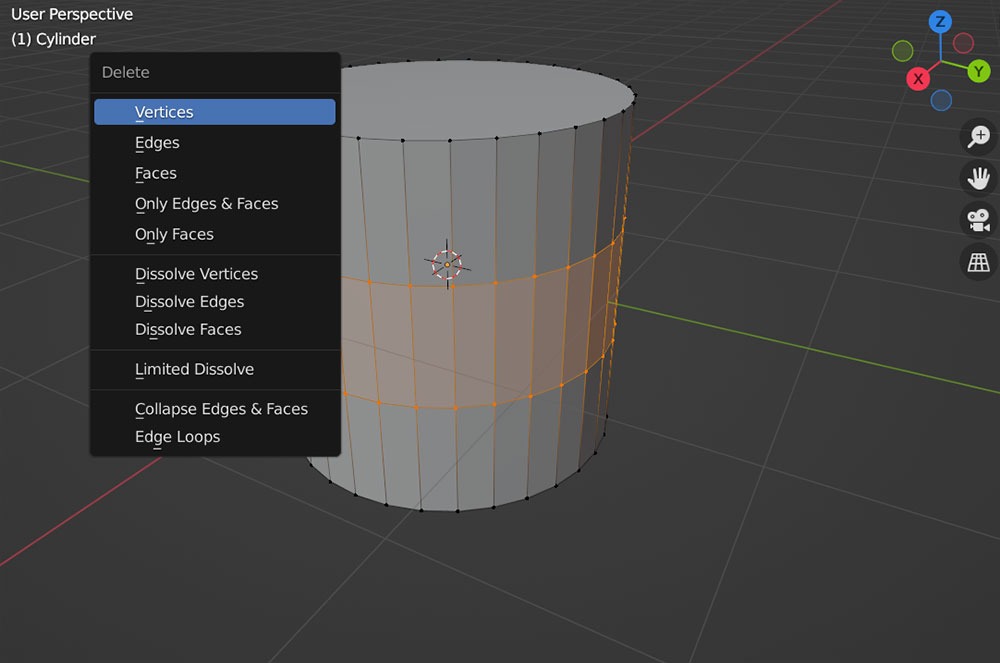
Now, if you choose Vertices from the
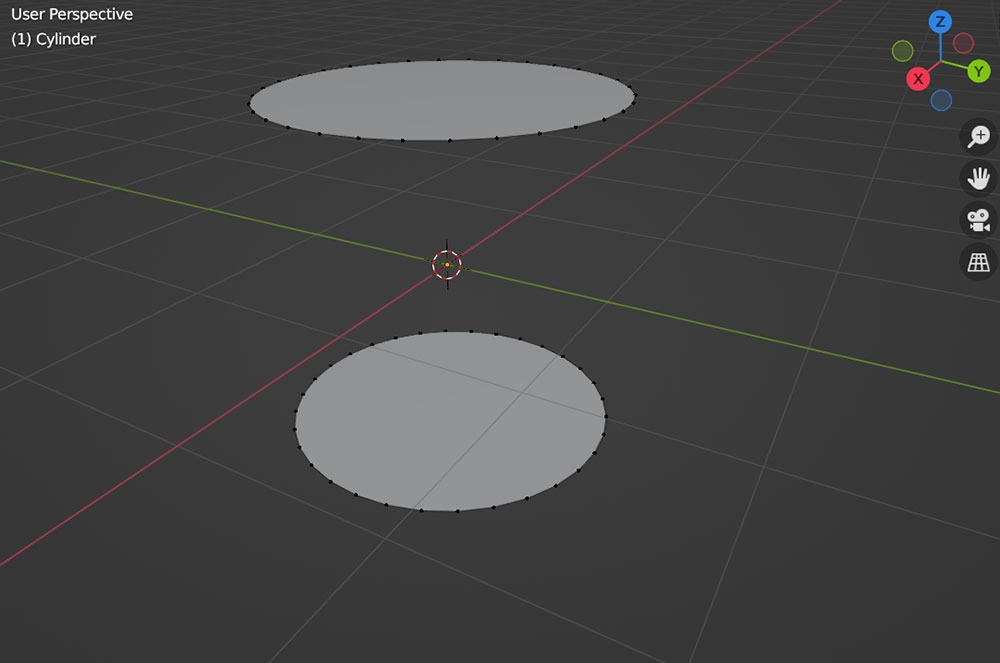
As shown above, this removes not only vertices but also edges and faces, which is not what we want.
Let’s undo with
Now, deselect all with
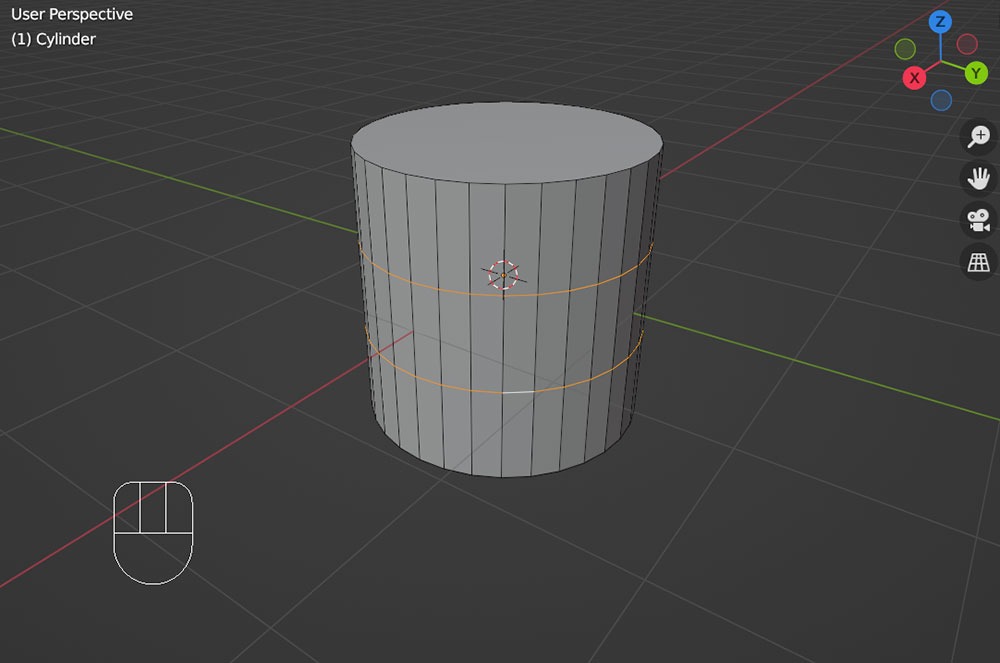
Select the edges around the cylinder using
Now, choose Dissolve Edges from the
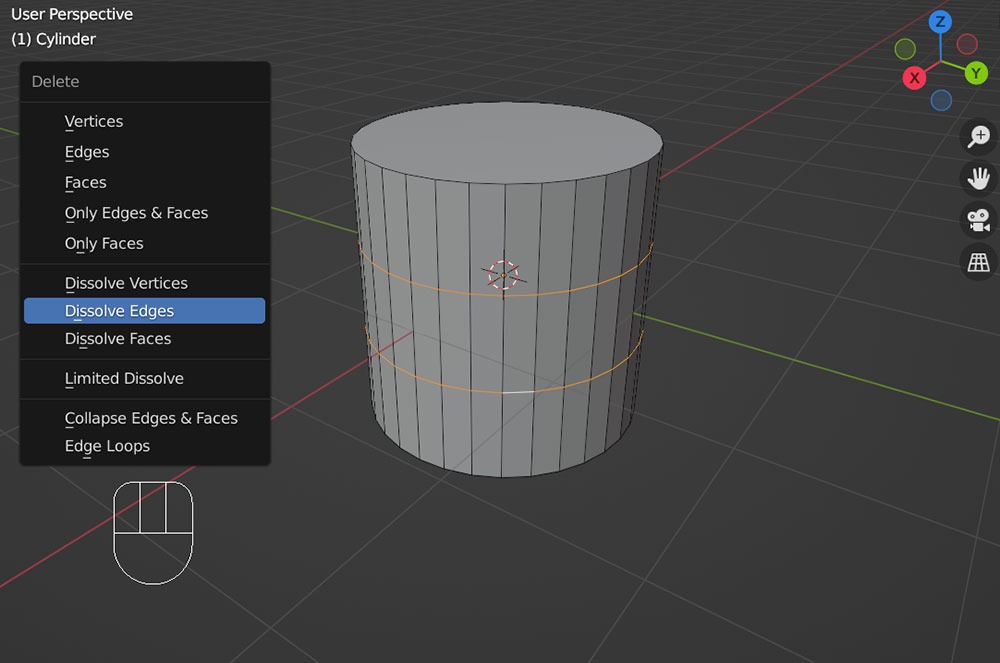
This function deletes edges while attempting to maintain the connectivity of polygons as much as possible, without breaking them apart. The same applies to vertices and faces.